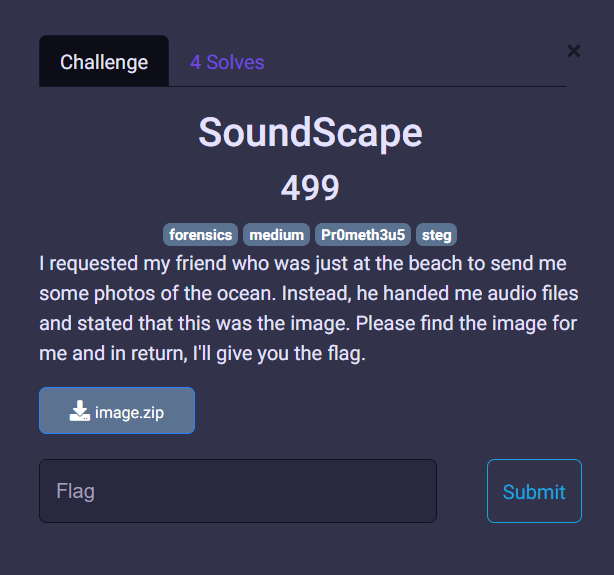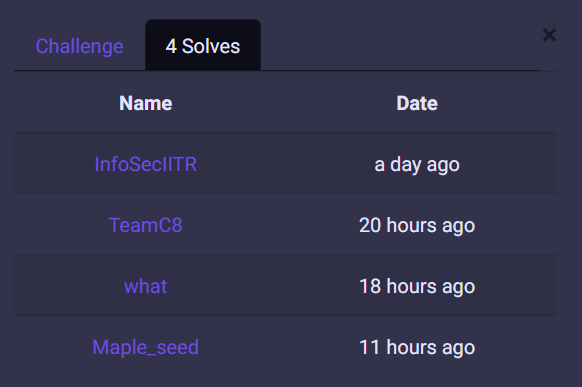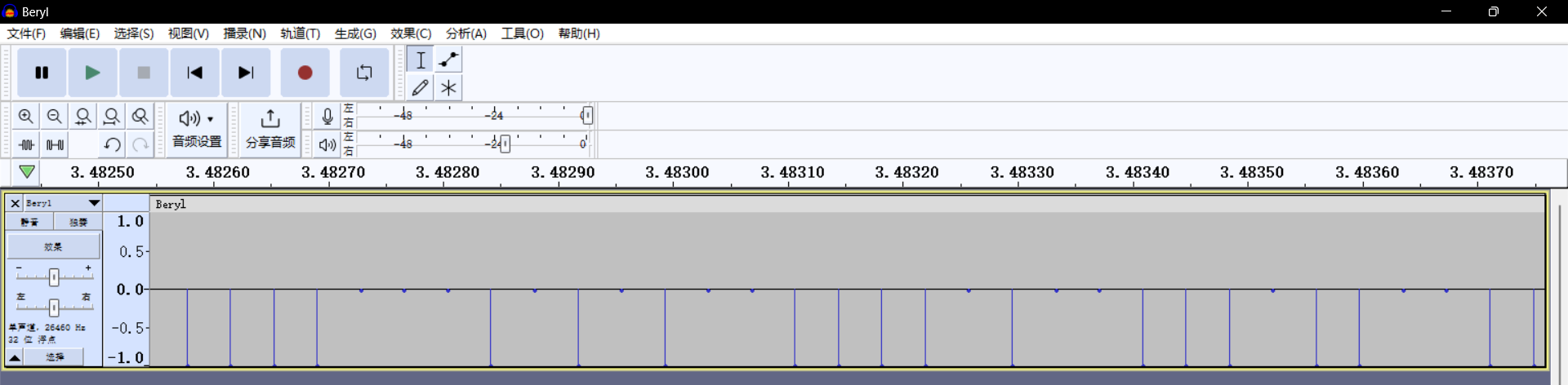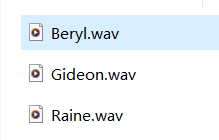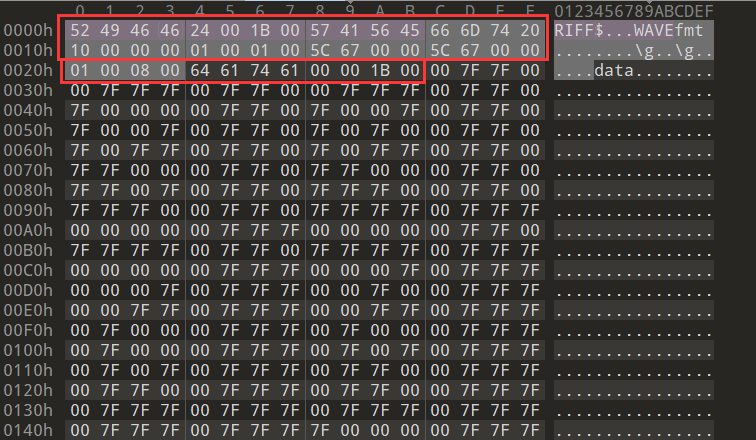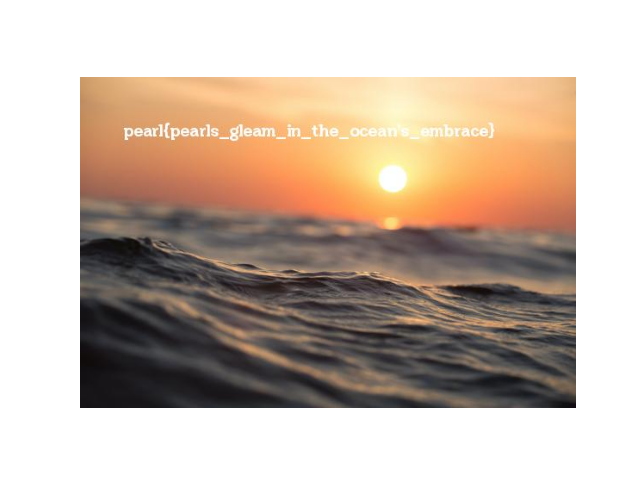1
2
3
4
5
6
7
8
9
10
11
12
13
14
15
16
17
18
19
20
21
22
23
24
25
26
27
28
29
30
31
32
33
34
35
36
37
38
39
40
41
42
43
| import numpy as np
import matplotlib.pyplot as plt
def convert_binary_to_hex(binary_string):
decimal_value = int(binary_string, 2)
hex_string = format(decimal_value, '02X')
return hex_string
def main():
with open('Raine1.txt', 'r') as file1, open('Gideon1.txt', 'r') as file2, open('Beryl1.txt', 'r') as file3:
binary1 = file1.read()
binary2 = file2.read()
binary3 = file3.read()
hex_colors = []
for i in range(0, len(binary1), 8):
r = convert_binary_to_hex(binary1[i:i+8])
g = convert_binary_to_hex(binary2[i:i+8])
b = convert_binary_to_hex(binary3[i:i+8])
hex_colors.append((r+g+b))
#print(hex_colors)
#这里可以打印出来一些RGB像素数据来判断进制转换是否正确
# 将16进制颜色转换为RGB格式
rgb_colors = [tuple(int(hex[i:i + 2], 16) for i in (0, 2, 4)) for hex in hex_colors]
# 创建一个数组以存储像素值
image_array = np.array([rgb_colors], dtype=np.uint8)
# 调整数组形状以匹配图像尺寸
#这里我发现的图片尺寸是384*576
image_array = image_array.reshape(384, 576, 3)
# 绘制图像
plt.imshow(image_array)
plt.axis('off')
# 保存图像为文件
plt.savefig('output_image.png')
if __name__ == "__main__":
main()
|
![pearlCTF [Forensics]SoundScape WP by MiguoQAQ](https://miguoqaq.github.io/2024/03/10/pearlCTF%20%5BForensics%5DSoundScape%20WP%20by%20MiguoQAQ/image-20240310195322196.png)